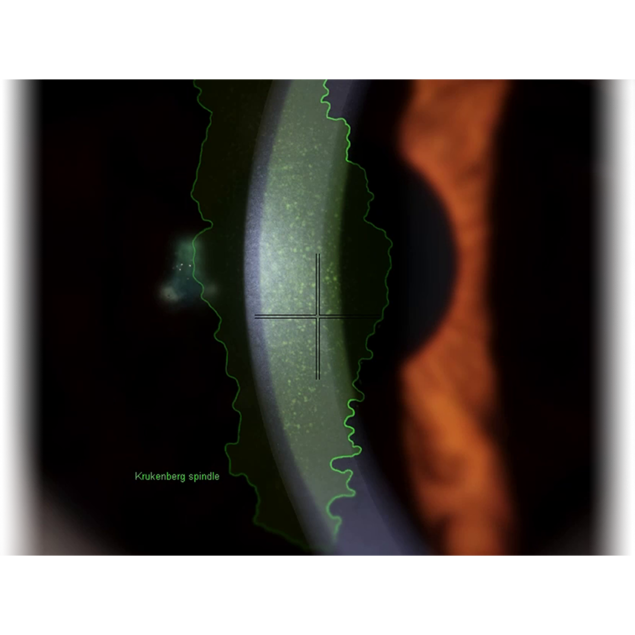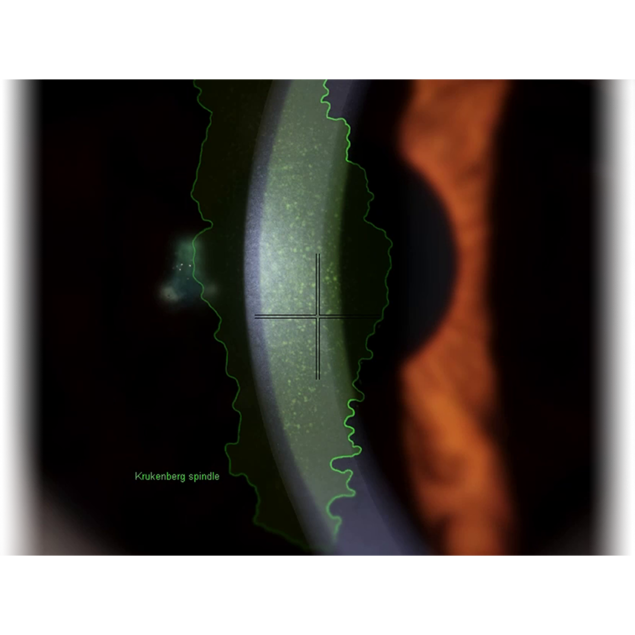The in-microscope view shows guidance elements depending on the current task. The instruction icons also displayed on the touchscreen are always visible in the microscope. The clearly recognizable overlay shows users all required slit lamp settings, allowing students to explore and adjust their settings without having to switch from eyepiece to screen, adding convenience and comfort to learning. In fundoscopy and gonioscopy tasks, a retina map and a 360-degree chamber angle overview provide orientation and highlight areas that still need to be examined.